81-key layout for a compact design
Three-mode connectivity: wired, 2.4G, and Bluetooth
Dual silicone pads for enhanced typing comfort
50 million keystroke lifespan for lasting durability
RGB backlight with audio visualizer for dynamic lighting



81 Keys 75% Layout

Gateron POM Switch

Brass Plate

PORON Dual Cotton

RGB Music Rhythm

Wireless Three Mod

MDA Thermal Sublimation Keycaps

"THE ONE" Theme Colour

Custom PA Satellite Switch

Standard With Knob + Ball

Full Key Hot Swappable

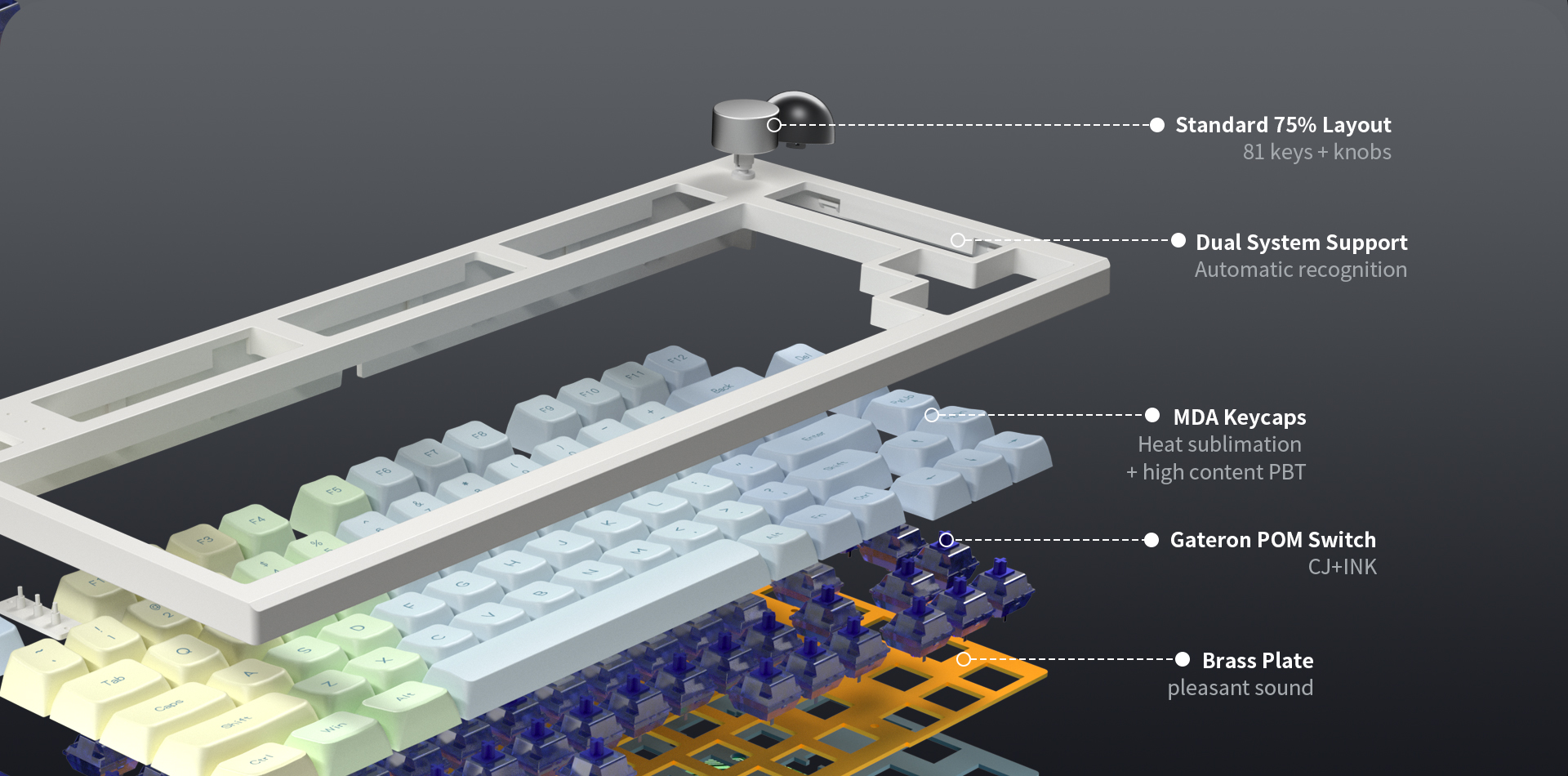
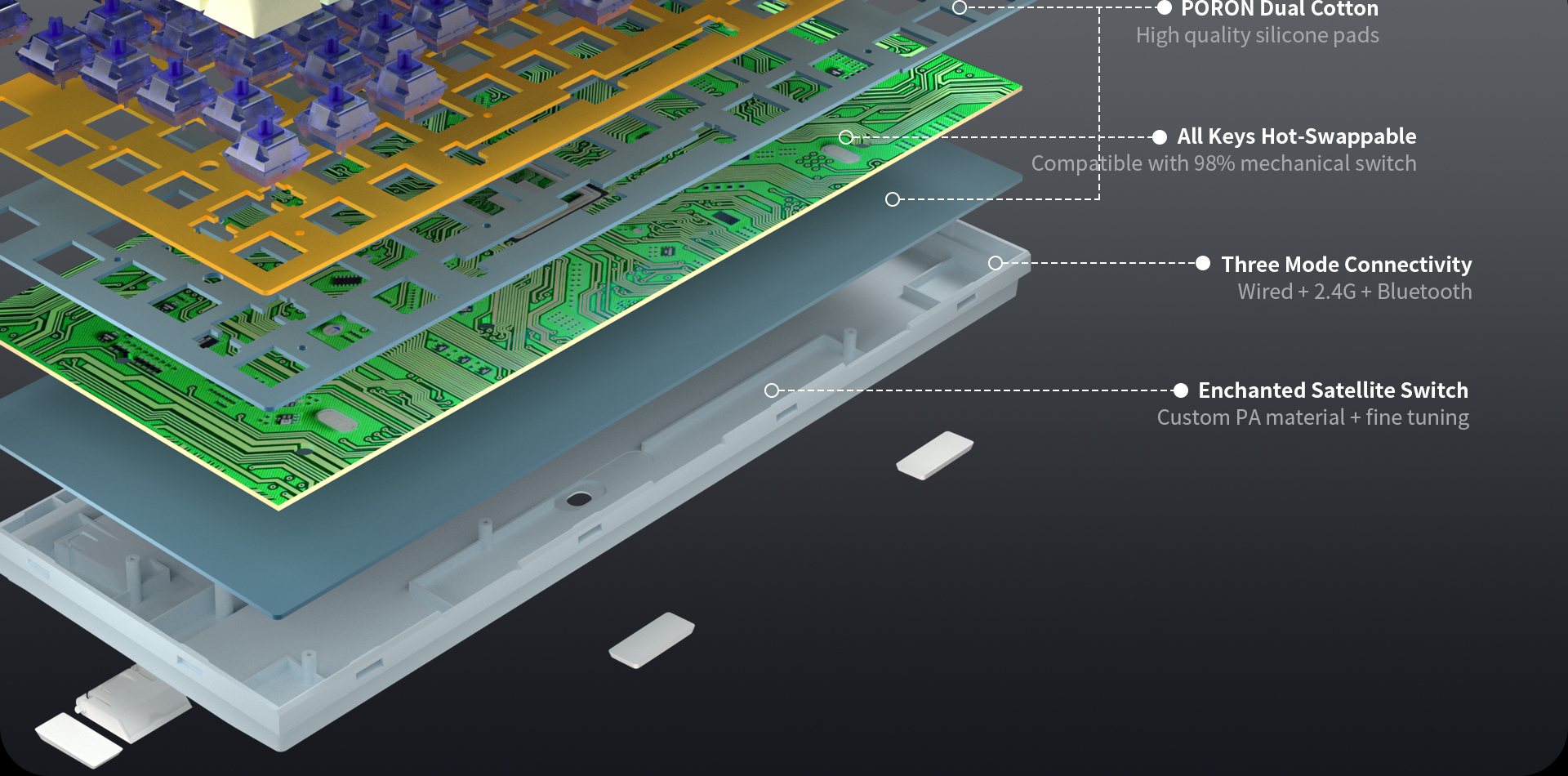
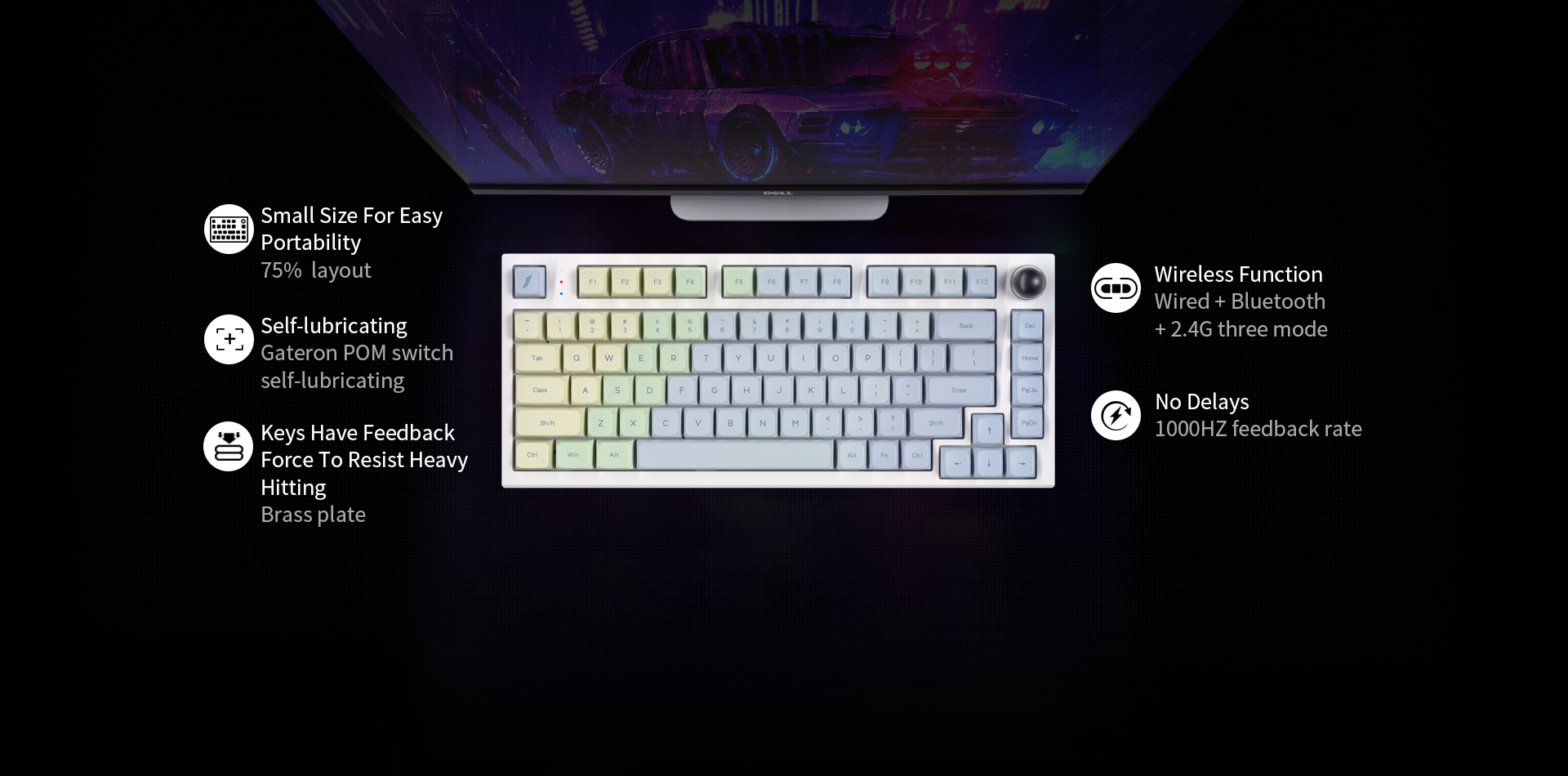
Wireless mechanical keyboards, not only in terms of layout with separate directional zones, but also in terms of aesthetics, triggering and switch delays. the Gi80 is a good choice for gamers with high performance needs.

THE ONE is a customised colour palette based on the theme of "cool and warm" between "black, red, white and grey", with thousands of complex colour combinations, just for THEONE.
One Of The BEST Materials Used In Mechanical Switch Today
POM switch (CAP, CJ, INK, Oil King, etc.) is one of Gateron’s high-end series, which is further optimised for switch life, stability and lubrication on the basis of PRO. POM material can be self-lubricating for long-term use, which can better optimise switch lubrication.

PRO Red Yellow Pickup White Silver switch
The main factors that affect the feel are the stroke and operating force. The PRO switch (except the silver switch) has the same movement stroke but different operating forces; the light pickup is white<red switch<yellow switch. The light pickup is lighter, while the yellow switch is relatively hard. The operating force of the silver switch is the same as that of the red switch, but the movement stroke is changed from 2.0mm to 1.2mm, which greatly improves the response speed. (PS: The silver switch also provides a two-stage spring, which is stable enough.)
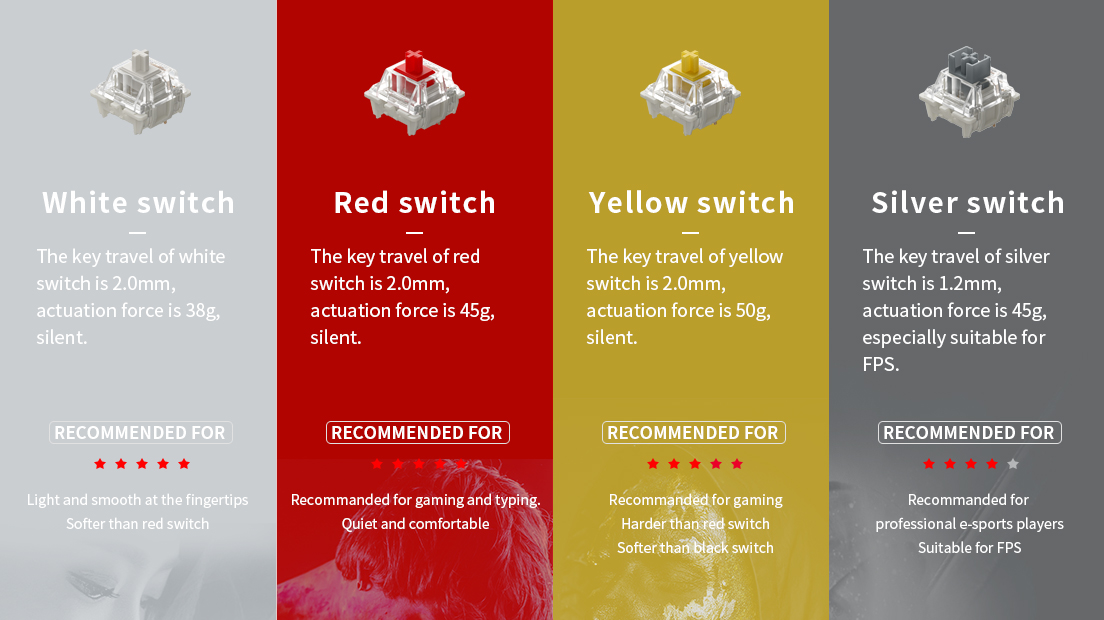
High content PBT material, patented MDA keycaps, different from the traditional ergonomic keycaps which only have left and right curvature, MDA keycaps use the upper and lower curvature, allowing gamers to have faster finger movement, and the added thermal sublimation immersion process, making the whole set of keycaps delicate and rounded.
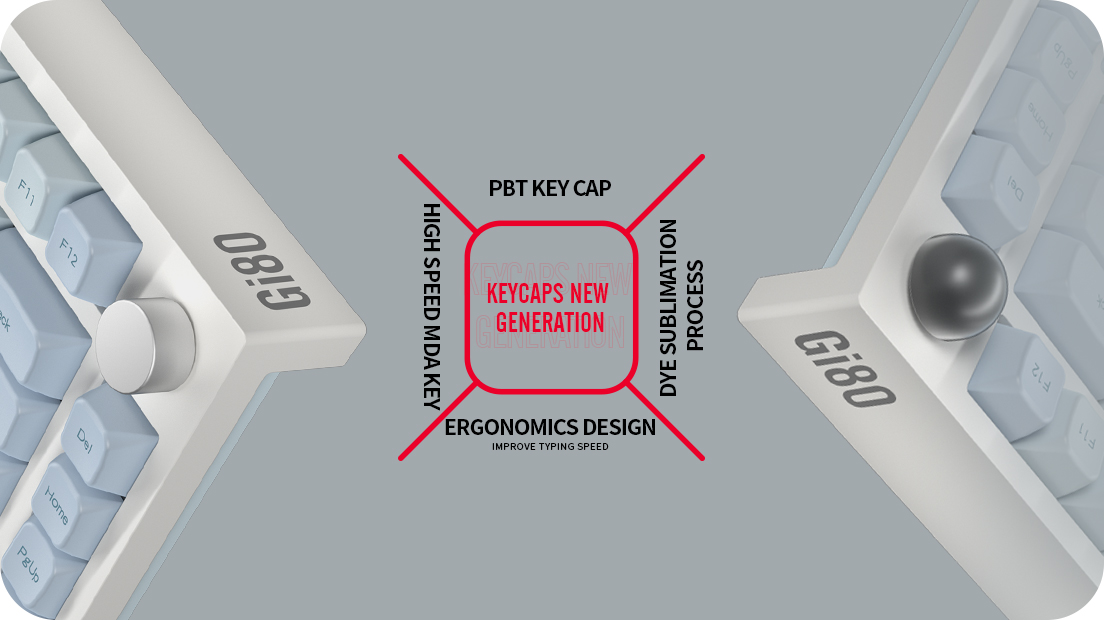
Volume/Light Adjustment Metal Buttons and Bonus Metal Ball
With the embedded physical buttons, gamers can quickly adjust the volume and light level (with a light push of the knob).
For added playability, the Gi80 comes with a free metal ball that can be switched between two shapes at any time.

The bottom of the switch and frame are filled with BOLON silent silicone foam, which effectively reduces noise and metallic sound. The sound optimisation knows no bounds.
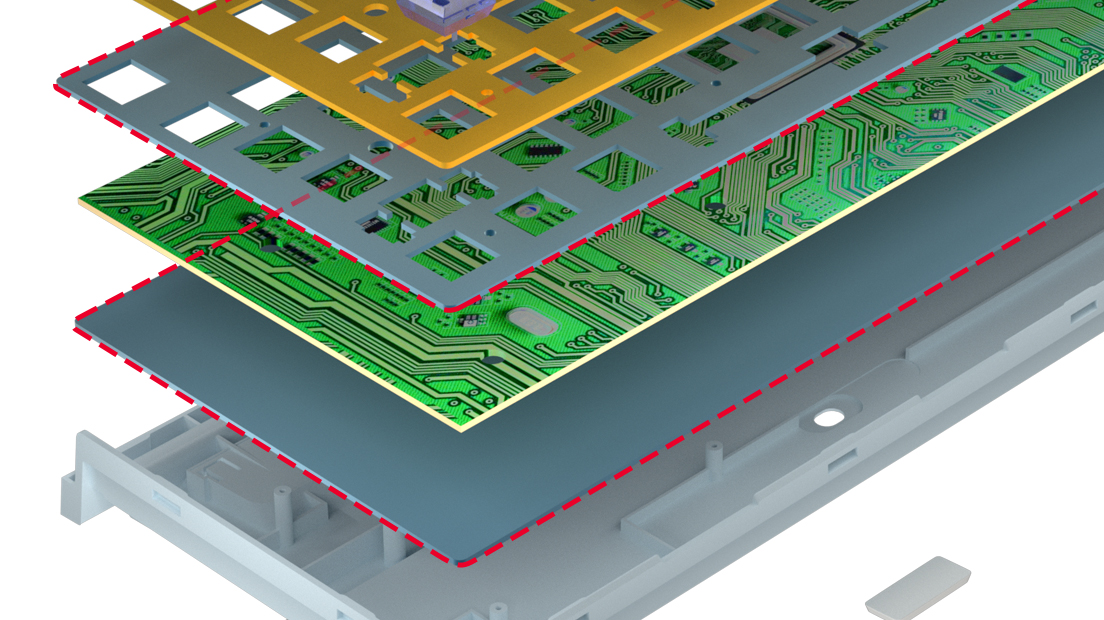
In addition to the Magic Nest driver downloaded through the official website, players can also easily switch some of the lighting modes through shortcut keys.

Turn the knob to adjust the volume (purr recognition)
Short press the knob button to adjust the backlight bright
FN + space: Restore factory settings
FN + (F1-F12): Multimedia function
FN+DEL: switch backlight mode
FN+HOME: switch backlight color
FN + →/←: Light speed adjustment
FN+WIN: Lock WIN
FN+TAB (short press on Bluetooth/2.4G/USB wired mode)
Switch to USB wired when the mode light is always on red.
Switching to Bluetooth always lights up blue.
Switching to 2.4G always lights up green.
A. Wired connection method
FN + TAB (short press) switch to wired mode (the second light is always on red), wired connection
B. Bluetooth connection method
1: FN + TAB (short press) to switch to Bluetooth mode (the second light is always on blue)
2: select one group of Bluetooth by FN+Q/W/E.
3: long press FN + P for 5 seconds, at this time the P button continues to flash, indicating that it has entered the Bluetooth pairing mode.
4: computer / cell phone search and connect the device, after successful connection, the P key stops flashing.
C, 2.4G connection method
1, FN + TAB (short press) to switch to 2.4G mode; (the second light is always on green)
2, long press FN + P for 5 seconds, at this time the P button continues to flash, indicating that it has entered the 2.4G pairing mode.
3, plug the 2.4G receiver into the USB port on the computer.
4, after successful connection, the P key to stop flashing.


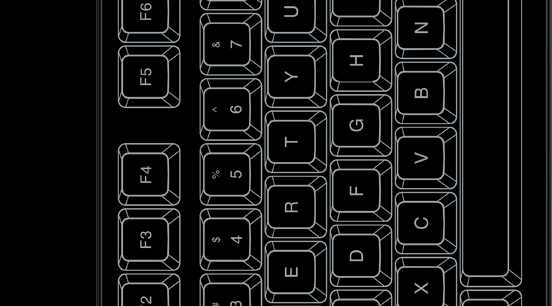
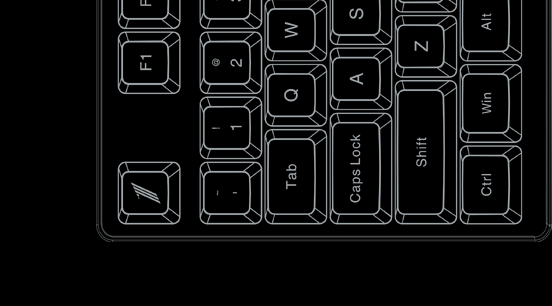

The brass plate is a pile of material worth investing in for keyboard players. Not only will you love the feedback you get from the solid feel of the keys, but you will also enjoy the sound you get from the brass.
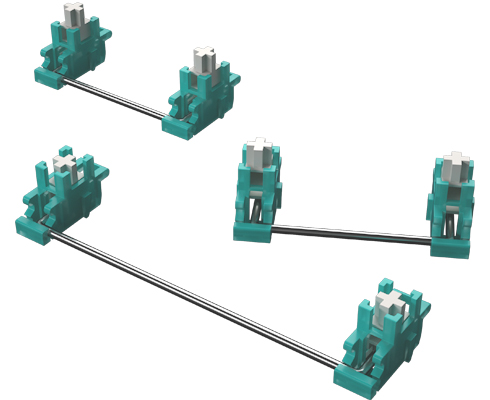
Satellite switch had been a tangled issue, because once the mechanical keyboard has chosen the MDA PBT material, satellite switch would had a complex tuning process, but this time, 1STPLAYER customised will give you the fantastic answer.

Battery life has always been an important parameter for three modes keyboards, and the Gi80 three modes version has a 2600mAh Li-ion battery life, which provides amazing battery life in RGB effect and guarantees long-term use in wireless mode.
It can last 1-2 months in no-light mode, because RGB lights consume power faster, 2500-4000 mAh actually has little effect on RGB light life (all about 1 day), players can rotate the knob to adjust RGB light and dark to significantly extend the life time.